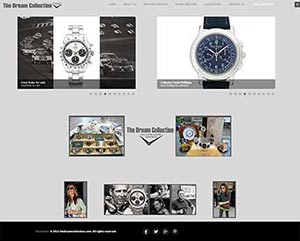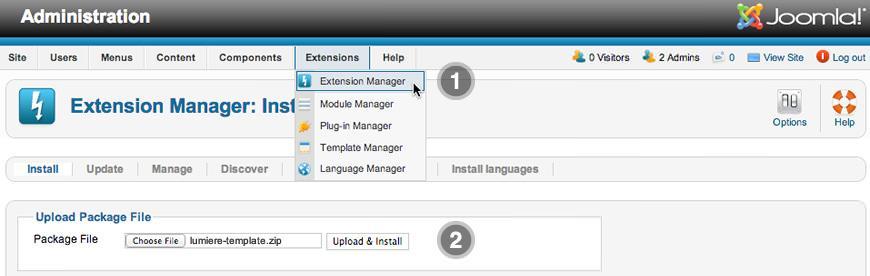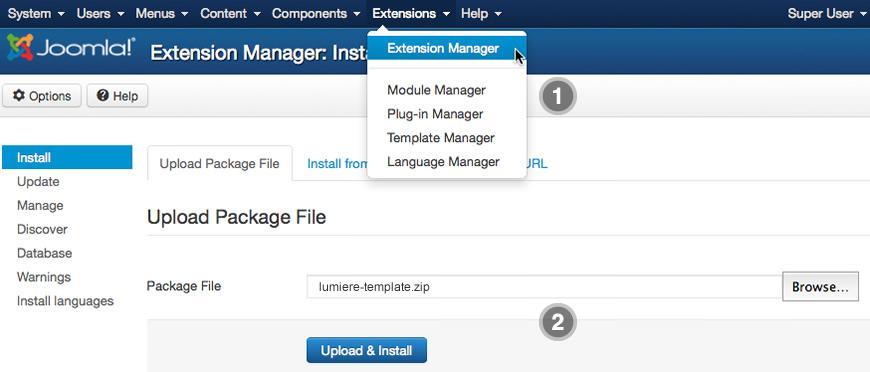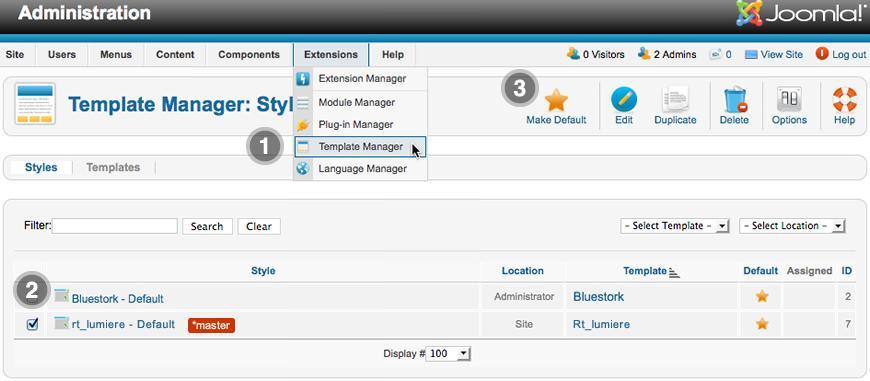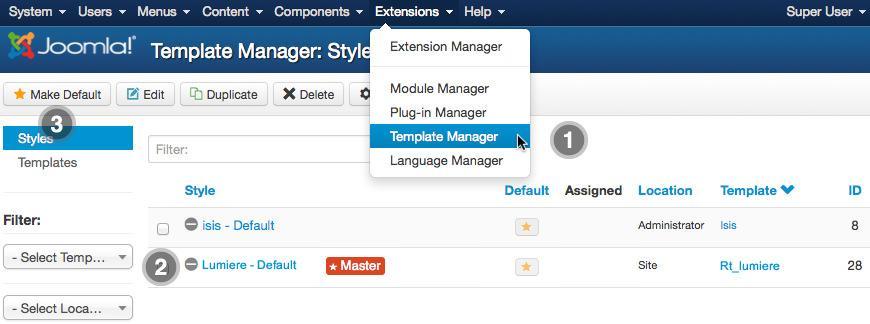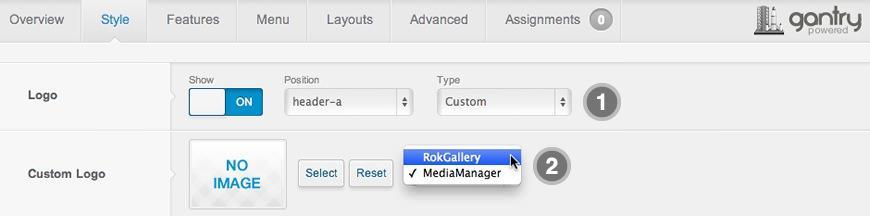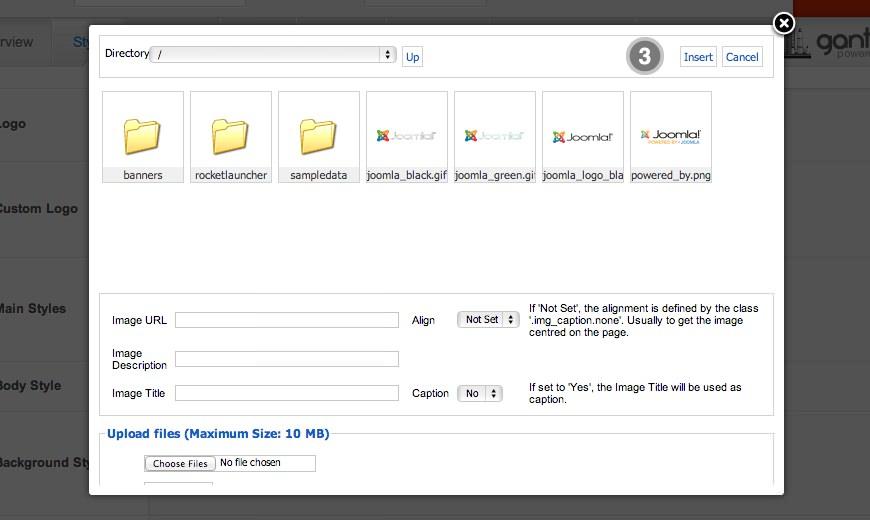You've got a idea ? We have the solution
We provides a full range of Software Development services. We specialize in custom business solutions, application development, database design, and web-enabling businesses. Our cross-platform, technology-independent approach guarantees you the highest performing, cost beneficial result. We have a relentless commitment to quality, service, and customer satisfaction, and excel in the innovation, ease of use, and utility of our products and services.